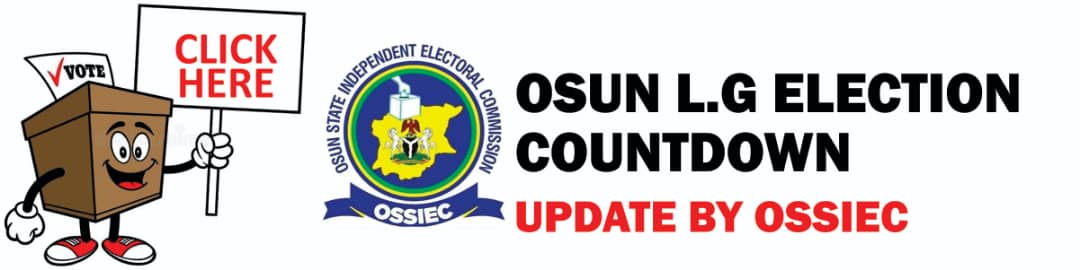One of the best ways to make your website more visible and trustworthy is to get free organic traffic from search engines like Google.
Due to the high level of competition for top positions, it can also be one of the most challenging. But you can get a steady stream of organic traffic to your website with the right strategies and tactics.
Some advice on how to get free organic traffic is as follows:
1. Selecting the appropriate keywords is essential for attracting organic traffic.
Examine the search terms that people in your target audience use to find your products or services.
Increase your chances of ranking for these terms by including these keywords in the content and meta tags of your website.
For your website to get organic traffic, it's important to pick the right keywords.
You can increase your chances of ranking for the keywords that people in your target audience use to search for your products or services.
You can choose the right keywords for your website in a number of ways:
Determine who you want to reach: Understanding who your target audience is and what they are interested in will help you select the best keywords. Think about your audience's demographics, as well as their wants, needs, and issues.
Find relevant search terms: Find keywords that are relevant to your business and your target audience by using a keyword research tool. Look for keywords with a low level of competition and a high volume of searches.
Examine the competition: Consider whether you are able to compete for the keywords that your rivals are ranking for.
Think about long-tail keywords: Long-tail keywords tend to have less competition because they are more specific. While their search volume may not be as high as that of more general keywords, they can still be useful in attracting targeted traffic.
Choose your keywords wisely: Utilize your keywords wisely in the content and meta tags of your website after determining them. Be sure to use them naturally and in a way that complements the rest of your content.
Keep an eye on where your keywords rank and keep optimizing and updating them as necessary.
You can select the appropriate keywords to assist in attracting organic traffic to your website by following these steps.
2. Optimize the content of your website
The content on your website ought to be useful, interesting, and relevant. Additionally, it should be optimized for the keywords you want to target. Break up the text with header tags, subheadings, and bullet points to make it easier to read.
Content optimization is an essential component of any online marketing strategy.
Your website's content should be interesting, informative, and relevant to your target audience.
Additionally, it should be optimized for the keywords you want to target. You can increase traffic to your website and improve the quality of its content by following these recommendations.
Prior to beginning to write content for your website, it is essential to know who you are aiming for. Take into account the interests, age, gender, and location of your audience. You'll be able to come up with relevant and engaging content thanks to this.
Select the appropriate keywords Keywords are crucial to SEO and should be selected with care. Choose the key phrases that people in your target market are most likely to use when looking for your goods or services. Find the most searched-for keywords in your sector by making use of tools like Google's Keyword Planner.
Use header tags and subheadings Header tags and subheadings are crucial for both user experience and search engine optimization. They make it easier for users to scan and read your content by breaking up the text. For your main headings, use H1 tags, and for your subheadings, use H2 tags.
Make your content more readable by using bullet points. Bullet points are a great way to organize your content. They make it easier for users to find the information they're looking for by breaking up large text blocks.
Write compelling titles and meta descriptions Your website's title and meta description should be carefully crafted because they are crucial to SEO. Your primary keyword should be included in the title, which should be pertinent to your content. A brief synopsis of your content and your primary keyword should be included in the meta description.
Make your content more engaging and visually appealing by making use of images and videos. They can also make it easier for users to scan and read your content by breaking up large text blocks.
Utilize internal linking Internal linking is an important part of search engine optimization (SEO) and can help your website's user experience. Users can navigate your website and locate more relevant content by linking to other pages.
Write long-form content because it is perceived as more authoritative and informative. Long-form content typically ranks higher in search engine results. If you want to give your intended audience useful information, you might want to think about writing in-depth guides or articles for your website.
Promote your content by using social media.
Promoting your content and getting people to your website through social media can be very effective. Utilize social media platforms like Facebook, Twitter, and LinkedIn to distribute your blog posts, articles, and other content.
Optimize your website for mobile users Given the growing prevalence of mobile devices, it is essential to optimize your website for mobile users. Make sure your website is mobile-friendly and easy to use on tablets and smartphones.
In conclusion, optimizing the content of your website is an essential component of any strategy for online marketing.
You can increase traffic to your website and improve the quality of its content by following these recommendations.
3. Use links, both internal and external:
Linking to other high-quality, relevant websites can help raise your website's credibility and rank in search engines.
Internal links on your own website are also crucial for helping search engines comprehend your content's structure and hierarchy.
Links that point to a page or resource within the same domain are known as internal links.
These links are used to move around a website and can help search engines understand how different pages on the website relate to one another.
Additionally, important content can be highlighted via internal links, visitors can be guided through the website, and the user experience as a whole can be enhanced.
Links that lead to a resource or page on a different domain are known as external links. These links can be used to direct visitors to other websites with additional information or to provide additional context for a subject.
Because they show that the website is connected to other reputable information sources, external links can also be used to establish authority and credibility.
There are a number of advantages to using both internal and external links on your website, such as:
Ranking higher in search engines: Links are utilized by search engines to comprehend the connections that exist between various internet pages.
Search engines view a page as more important and valuable when it has a lot of high-quality internal and external links pointing to it, which can help it rank higher in search results.
Increasing trustworthiness: You can show that your website is a trustworthy source of information by linking to reliable sources.
Your website's credibility among visitors and search engines may benefit from this.
Making the user experience better: Internal links can help visitors navigate your website and find the information they're looking for more easily. Visitors can explore additional context and resources through external links.
Making the site's navigation easier: Your website's structure and hierarchy can be better understood by search engines thanks to internal links, making it simpler for them to crawl and index your content.
Your website's overall usability and navigation may benefit from this.
Driving a car: Your website's traffic can increase as a result of visitors from other websites arriving at it through external links.
When utilizing links, there are a few best practices to keep in mind:
Use high-quality, relevant links: It is crucial to include links to other websites that are trustworthy and relevant to your content.
Your website's credibility may benefit from this, and your visitors may gain value.
Make use of detailed link text: Instead of just using phrases like "click here" or "more information," make your links more descriptive. This may assist search engines in comprehending the context of the link and enhance the user experience as a whole.
Make wise use of anchor text: The clickable, visible text in a hyperlink is called anchor text. To assist search engines in comprehending the context of the link, it is essential to utilize descriptive and pertinent anchor text.
Make good use of links inside the site: Internal links are important for highlighting important content and guiding visitors through your website, but they shouldn't be used too much.
It can be difficult for search engines to comprehend the content's hierarchy if there are too many internal links, which can reduce the value of each link individually.
Limit your use of external links: External links can be useful, but they shouldn't be used too much.
It can be difficult for search engines to comprehend the context of your content if there are too many external links, which can reduce the value of each link individually.
In conclusion, including both internal and external links on your website can boost its credibility, rank in search engines, and overall user experience.
To get the most out of links, it's critical to use relevant, high-quality links in the right way.
You can increase the efficiency of your website as a whole by adhering to best practices and making efficient use of links both within and outside the site.
4. Make a sitemap
A sitemap is a list of all your website's pages that helps search engines understand your site's structure.
You can make it easier for search engines to crawl and index your pages by creating a sitemap and sending it to them.
A website's most important component is a sitemap. It makes it easier for search engines to crawl and index your pages because it helps them understand your site's structure and content.
Your website's traffic could increase and your search engine rankings could rise as a result.
Sitemaps come in a variety of formats, including XML, HTML, and visual formats.
Since they are the most widely used and highly recommended by search engines, we will concentrate on XML sitemaps in this article.
Follow these instructions to create an XML sitemap:
Determine which web pages you want to include in the sitemap. All of your important pages, as well as any less well-known pages that you still want search engines to find, should be included in this.
To create the sitemap, use a tool that generates sitemaps. Screaming Frog and XML-Sitemaps are two examples of paid and free tools.
You can automatically create a sitemap by entering the URLs of your pages into these tools.
In your website, save the sitemap. You will need to save the sitemap to your website after it has been created so that search engines can access it.
The sitemap ought to be accessible at the same level as your homepage and should be located in the root directory of your website.
Make the sitemap available to search engines. You will need to submit the sitemap to search engines so that they can crawl and index your pages once it has been saved to your website.
You can accomplish this by submitting the sitemap in the "Sitemaps" section of your Google Search Console account.
Similar to this, you can submit your sitemap to Bing Webmaster Tools and other search engines.
Keep an eye on and update the sitemap. It is essential to monitor your sitemap on a regular basis to guarantee that it is accurate and up to date.
Changes to your website's pages will necessitate an update to the sitemap.
You should also submit the sitemap to search engines again on a regular basis to make sure they have the most recent version.
You might want to think about making an HTML sitemap in addition to XML sitemaps.
A page on your website called an HTML sitemap lists all of your pages in a hierarchical structure to make it easy for users to navigate your site.
Because it provides an overview of the entire website and makes it simple for users to locate what they are looking for, this can be especially beneficial for large websites with a lot of content.
Simply create a new page on your website and list all of your pages in a logical and organized manner to create an HTML sitemap.
To make the sitemap easy to read and navigate, use headings, subheadings, and bullet points.
Another possibility to think about is a visual sitemap. A diagram that depicts your website's structure and hierarchy is called a visual sitemap.
Because it lets you see how all of the pages fit together and how they relate to one another, it can be a useful tool for organizing your website and planning its layout.
You can draw a visual sitemap by hand or use a tool like GlooMaps to create one. You can use your visual sitemap to plan your site's layout and organization, as well as to pinpoint any areas that need improvement.
In conclusion, a website's sitemap is an essential component. It makes it easier for search engines to crawl and index your pages because it helps them understand your site's structure and content.
Sitemaps come in a variety of formats, including XML, HTML, and visual formats.
You can use a sitemap generator tool to create an XML sitemap, save it to your website, and then submit it to search engines.
A page on your website called an HTML sitemap lists all of your pages in a hierarchical structure to make it easy for users to navigate your site.
A visual sitemap is a diagram that depicts your website's structure and hierarchy and can be a useful planning and organization tool.
You can increase site traffic and improve your search engine rankings by creating and maintaining a sitemap.
5. Enhance the user experience
Websites that offer a positive user experience are given higher rankings by search engines.
A mobile-friendly design, quick loading times, and simple navigation are examples of this.
Improving the user experience can also help visitors spend more time on your website, which can boost your search engine rankings.
A website's user experience (UX) must be improved for any business to attract and keep customers.
Traffic can rise, conversion rates can rise, and brand loyalty can rise thanks to a good user experience. In this article, we'll talk about a few ways to make your website's user experience better.
Concentrate on performance and speed: The speed with which a website loads is one of the most critical aspects of a good user experience. A study conducted by Akamai Technologies found that conversion rates can be reduced by 7% for a delay in page loading time of just one second.
Utilizing a content delivery network (CDN), optimizing your images, and minimizing your CSS and JavaScript files are all ways to speed up your website.
Optimize your website for mobile devices: Your website must be optimized for mobile devices in light of the rising number of people using smartphones to access the internet. This requires large buttons and text that is simple to read as well as a responsive design that adapts to the screen size of the device.
Make navigation easier: Users may leave a website and look for information elsewhere if it has poor navigation, which frustrates them.
You should use link text that is both descriptive and easy to understand, have a search function, and have a clear hierarchy of information to make navigation easier.
Use language that is concise and clear: Even for people who aren't familiar with your industry, the language on your website should be simple to understand.
Break large chunks of text into shorter paragraphs and bullet points to avoid jargon and technical terms.
Include testimonials and reviews from customers: When it comes to enhancing your website's user experience, customer reviews and testimonials can be a powerful tool.
They can aid in establishing trust with potential customers and provide social proof that your products or services are of high quality.
Make your forms better: Although forms are a necessary component of many websites, poorly designed forms can be frustrating for users.
Include clear instructions, use language that is easy to understand, and ensure that your forms are simple to fill out.
Utilize high-quality photos: Images can be an effective tool for enhancing your website's user experience.
They can help break up large blocks of text and improve the visual appeal of your website.
However, it's critical to use high-quality images that load quickly and are relevant to your content.
Facilitate users' contact with you: Users should be able to easily get in touch with you on your website if they have questions or need assistance.
This can be done via email, a contact form, or a phone number.
Ensure that this information is easily accessible and prominently displayed.
Make the right calls to action: Because they encourage users to take a particular action, such as making a purchase or signing up for a newsletter, calls to action (CTAs) are an essential component of any website. CTAs need to be easy to find and clear to be effective.
Test and improve: Last but not least, if you want your website to provide the best user experience possible, you need to test and improve it on a regular basis.
A/B testing different aspects of your website, like the layout or the language in your CTAs, to see which version performs better, may be necessary.
In conclusion, if you want to attract and keep customers, you must improve the user experience of your website.
You can create a website that gives users a positive and enjoyable experience by focusing on speed, mobile-friendliness, and easy navigation.